Changing the load order and environment name of vaults
If you need to change the default order in which vault entries are loaded, or if you refer to your environments by descriptors other than the default QA and PROD, slight configuration will be required. If necessary, this configuration should take place before creating vault entries.
Two specific properties are used by Clarify to determine the order and the name of the environment. These are found in the ClarifyEnvironments property file, which can be found in your Clarify server workspace:
/resources/config/server/misc/ClarifyEnvironment.properties
ClarifyVaultEntryEnvrionmentLoadOrder defines the order in which vault entries will be loaded by vault entry environment. Its defines 1) what type of entry you can make (QA, PROD, etc) and 2) the order in which they are loaded. This is a comma-delimited list that loads from left-to-right. In the default file, shown below, QA loads first, then PROD. If using multiple servers, this property should be the same across all.
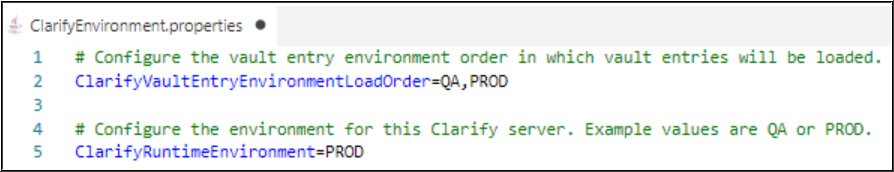
Examples
Your Clarify server is a QA server and you want to load vault entries that have a Vault Entry Environment of QA first.
Action: Change the ClarifyRuntimeEnvironment to QA.
Your Clarify server is a PROD server. You want to load any PROD vault entries first, but if no PROD vault entry can be found you'd like to load any QA vault entries.
Action: Change ClarifyVaultEntryEnvrionmenLoadOrder to PROD,QA.
You have two Clarify servers, but you just want to change the names that you use to describe your Clarify environments for some reason. You refer to them as TEST and PRODUCTION instead of QA and PROD.
Action: Change the values of ClarifyVaultEntryEnvrionmentLoadOrder and ClarifyRuntimeEnvironment to reflect these names.
Steps
Take these steps to configure the ClarifyEnvironments.property file.
1) Shut down the Clarify server. Always follow the steps per server type (single or cluster).
- For Server Cluster, see How to Stop, Suspend, and Resume the Server Cluster
- For Single Server, see How to Stop, Suspend, and Resume Clarify Single Servers
2) Open ClarifyEnvironments.property from /resources/config/server/misc/ location in your server workspace.
3) Edit the required property.
4) Save and close the file.
5) Re-start the server (s). See server-specific procedures from Step 1.
