How to Stop, Suspend, and Resume Clarify Single Servers
Stopping, suspending, and resuming single servers can either be done programmatically, through the Studio, or by a combination of both.
From the command line (ebi_ctl)
Remote single server environments can be monitored and controlled through the use of the ebi_ctl script, which is located in the utils directory of a Clarify Server installation.
This script (provided as both .bat &.sh) allows for stopping, suspending, resuming, and status checking of remote single servers. This method of server control is often used as part of routine maintenance, update, and backup processes.
Usage
To use ebi_ctl, open a command prompt or terminal window, positioned to the utils directory.
- ebi_ctl.bat (Windows)Will
- ebi_ctl.sh (Linux)
Usage example: ebi_ctl –parameter
| Parameter | Description |
|---|---|
| listQueues | Returns a list of queues, their status, and current size.
|
| listSchedule | Returns a list of scheduled Business Processes, their next scheduled time, and Process Schedule attributes. |
| shutdown | Stops a single server. However, it suspends (non-persistent) and/or completes active jobs first. |
| suspendReceiver | Suspends the Receiver Node for a single server environment. When suspended, all File Monitors are stopped. However, Database Monitors, Web Service Providers and Email Receive Monitors continue to run. |
| resumeReceiver | Resumes the Receiver Node in a single server environment. |
| suspendCoordinator | Suspends the Coordinator Node in a single server environment. This suspends all queues, but does not change their individual suspend states. |
| resumeCoordinator | Resumes the Coordinator Node in a single server environment. Resumes all queues that are not individually in a suspended state. |
| suspendQueue <queueName> | Suspends the specified queue. Suspended queues prevent Worker Nodes from performing their queued activities. |
| resumeQueue <queueName> | Resumes the specified queue. Allows Worker Nodes to perform queued activities in this queue. |
| stopNode <hostname:port:role> Please see note below on correctly defining the hostname for single server. |
For the specified Node (role); this suspends (non-persistent) and/or
completes all active work, and then shuts down.
|
| killNode <hostname:port:role> Please see note below on correctly defining the hostname for single server. |
Immediately stops the specified Node (role), regardless of active work. |
Defining hostnames, ports, and roles for single server - applies to stop and kill nodes
To correctly define the hostname and port for single server, the default hostname and coordinator port should be used. These values are found in the node.properties file, located in the <WorkspaceDirectory>\nodes\workspace directory. An example of this file with highlighted values is shown here.
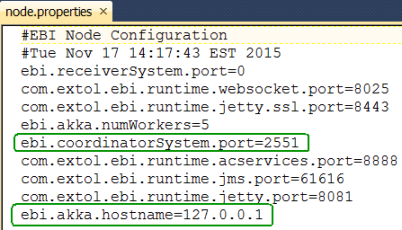
An example command would appear as:ebi_ctl -stopNode
127.0.0.1:2551:COORDINATOR
Other options:
-help
Displays script help, showing parameters and their description.
-share <directory>
Specify a share directory. When not specified, attempts to default to the value found in EbiServer_Standard.ini.
From the Studio
The steps to stop, suspend, and resume single servers from the Studio are described in Managing Studio Connections to Remote Servers.
