How to adjust the number of concurrent processes (workers)
A Clarify Single Server ships with a default amount of concurrent processes (5); the amount specified by your licensing however will most likely differ. In order to prevent errors and lower processing ability, these processes must be adjusted.
This step should take place once you have completed the server installation and licensing.
To do this, we need to edit the node.properties file. This can be found in: Clarify_5_Runtime_Workspace\nodes\workspace
Once open, edit the ebi.akka.numWorkers=5 property to reflect your actual number.
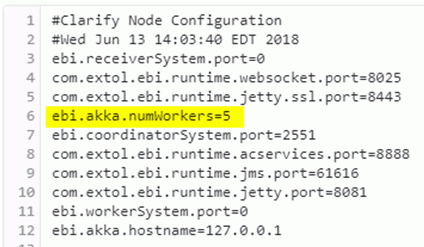
After saving and closing the file, you must restart the server.
