Customizing Perspectives
This topic provides a basic description of how to work in and customize perspectives.
- Dock On
- Reset
- Save As
Dock On
By default, all four Perspective tabs appear at the Top Right of the Workbench. Using the Perspective menu, other locations for the tabs may be specified. Right-click any tab and select Dock On and then either the Top Left or Left options.
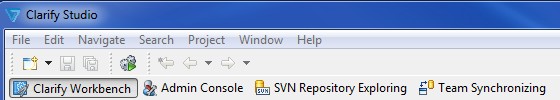
Reset
This allows perspectives to be restored to an original state.
Right-click the Perspective tab and select Reset to restore the perspective to its original state.

Save As
Modifications to the default state of a perspective may be desired.
To save the current state of the perspective, right-click its tab and select Save As.

In the Save Perspective As window, click OK to save this perspective with the same name.
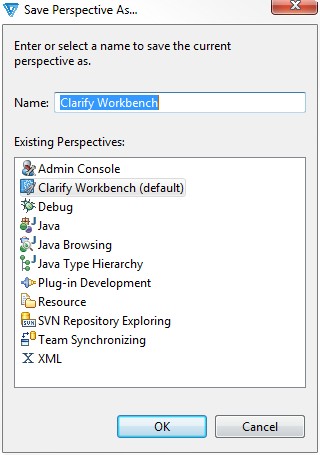
The Studio will use the saved perspective once it is closed and re-opened.
