Integrating with Cleo VLProxy
Cleo VLProxy is an automated firewall proxy tool that allows you to place Cleo Clarify inside your firewall and keep your documents secure while communicating with your trading partners. Cleo VLProxy is an HTTP forward and reverse proxy designed specifically for use with Cleo Clarify.
Cleo VLProxy normally runs in the DMZ (demilitarized zone, or perimeter network) and forwards requests between Cleo Clarify inside the company (behind the firewall) and external hosts on the Internet.
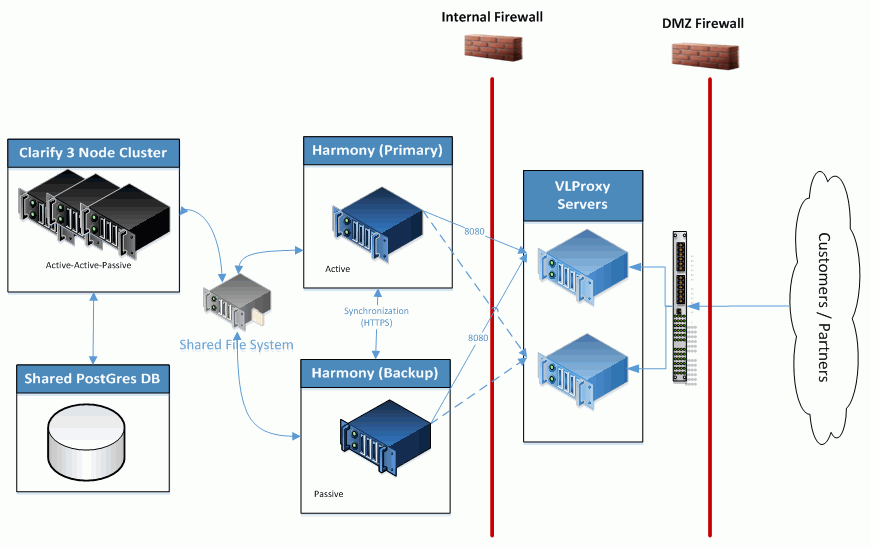
- Clarify Single Server with one or multiple VLProxy installs
- Clarify Server Cluster with one or multiple VLProxy installs
Configuration involves adjusting parameters within configuration files for both systems.
System Requirements and Technical Assumption
- Cleo Clarify v4.14.3 or higher installed (including an updated license)
- Cleo VLProxy v3.7.0.6 or higher installed
- You have successfully configured a Clarify server (cluster or single) environment.
- You have successfully configured VLProxy. If using multiple VLProxies, these have been configured correctly.
- If Harmony is part of your overall integration, both installation and integration with VLProxy and Clarify have been completed successfully.
Additional Information
Reference the VLProxy User Guide for information on installing, configuring, and using Cleo VLProxy.
Reference the Getting Started with Clarify Server for information on installing and configuring Cleo Clarify. This is also in the Server Installation and Configuration section of this User Guide.
Overall Process Flow
This diagram illustrates the high-level process to configure both Clarify and VLProxy. Both servers must be stopped running during these steps.

