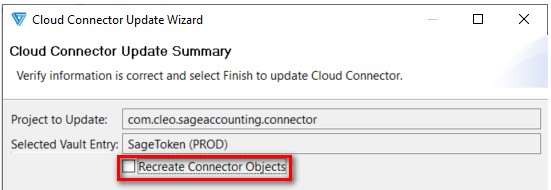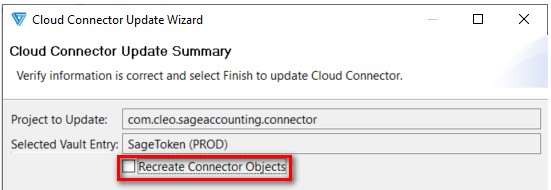Changes and updates may occur in the cloud application or
Clarify which affect an Application Connector and its objects. When this occurs,
easily update your existing Connector Project using the Cloud Connector
Update option in Clarify.
Steps
-
From the main menu, select Cloud Connector Update.
-
Select a Cloud Connector project to update. Note that your Project must:
- Be open
- Exist in your Workspace
Otherwise the Project will not be available for selection.
-
Select a specific vault entry containing the required auth information.
Verify information is correct and press Finish to update the
Connector.
Note:
Selecting the Recreate Connector Objects checkbox will recreate
and override all existing Connector Projects and their resources. This
is useful when changes to a Schema occur outside of Clarify and after
the initial Connector Project was created. For example, a new custom
object or field was added by the external application, but the initial
Cloud Connector was made before those changes. By selecting to recreate,
these new changes will be utilized.