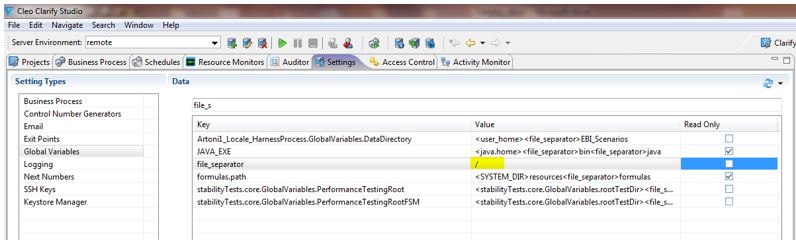Working with Deployed Global Variables (without overwriting them)
Global Variables, (along with Next Numbers and Control Number Generators) are unique Clarify objects in that, once deployed to a remote server, function to continually increment and variabalize on the remote server with little if any manual interaction. Modifying or even removing these resources can impact your integration Projects that have dependencies, so it’s important to follow specific practices when doing so.
Cleo Services Methodology
- Change the Global Variable from the Settings view in the Admin Console.
- Make sure the Global Variable object is synched with whatever change you've made.
- Do not undeploy a Project; redeploy if necessary.
How to change Global Variables from the Settings View
Don’t Undeploy
Undeploying is the removal of Projects from a remote server. This approach, especially on a Production server, should be done with caution (if at all). Generally, Projects are only removed (undeployed) when that Project is no longer part of your integration.
When working in different server environments
- While the update process is the same, each server environment has specific (and different) values that need to be configured in the Global Variable specific to that server.
- Always synchronize Global Variables (and all other resources) in your different Workbench environments.
Other Recommendations when working with Global Variables
- If used across multiple Projects, Cleo recommends creating Global Variables in a CORE Project, so the object can easily be shared with other Projects. This is useful for multiple Projects that refer to the same folder or database, an administrator email address, etc.
- If you want to use a Global Variable from one Project in another Project, you must enable sharing between those Projects.
- A Global Variable can contain another Global Variable.