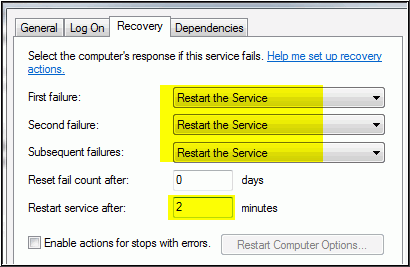This next step sets the services (clarify and cis-conductor) to restart in
case of failure. For Windows, this must be configured from the Recovery tab
on the properties screen for each service.
-
From Task Manager, go to and open the Services dialog.
-
Open the clarify service.
-
Set the computer's response for when/if this service fails, as shown
below.
- First, second, and subsequent failures should be set to Restart the
Service.
- Recommended restart attempts are every 2 minutes.
-
Click Apply and close the screen.
-
Repeat these steps for all services (clarify and cis-conductor) in the Server
Cluster.
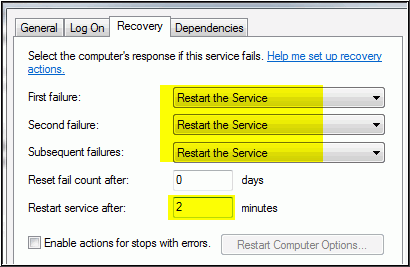
For
Linux: The above settings are default for the services. No
configuration is required.