Install the Server Cluster (Server Component)
The next part of the install process establishes the Server Cluster – the actual server component.
You will need to know the following information before starting.
- Number of Cluster Server components: This is defined by your specific licensing agreement. This includes Server Nodes, Active Servers, and Concurrent Processes that comprise a Server Cluster. Please contact Support if you need to add or modify node settings.
- Path to the Clarify Database (Clarify_5_Database): Specify the database connection information for the machine where you have installed the Server Cluster Database. Whichever directory the database will be created in must have the proper permissions for users to access that directory.
The following steps take place during the installation process.
- Launch the install: Locate the executable file.
- Introduction: Read all instructions and recommendations.
- License Agreement: Read the License Agreement. Click the I accept the terms of the License Agreement radio-button to enable the Next button.
- Choose Server Installation Type: Select Server Cluster from the radio button options and click Install.
- Choose Server Cluster Shared Install Location: Named Clarify_5_Server by default, this is the actual Clarify Server install, which contains resources required by the Server Cluster. This directory must be part of the Host or Shared directory.
- Choose Server Cluster Shared Artifact Location: Named Clarify_5_Shared by default,
it is used as a common workspace by all Server Nodes. This directory must be part of the
Host or Shared directory. A Windows example is shown here:
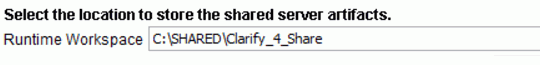
- Choose Cluster Server Components: Enter the number of Server Nodes, Active Servers,
and Concurrent Processes to be used in your specific Cluster. Please note that your
licensing agreement correlates to the number of workers you can actually implement.
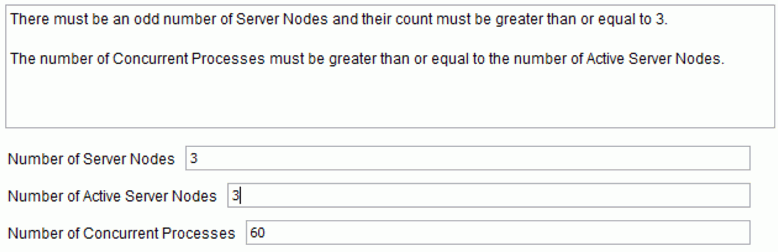
- Database Location for Server Cluster: Specify the database connection information for the machine where you have installed the Server Cluster Database.
- SMTP Server: If intending to use Clarify to generate email, you must provide the SMTP Server IP address and port.
- Review the pre-installation summary before installing. Click Done to complete installation.
