Using the new Transformation Engine
Clarify now includes a next generation transformation engine, and with it new versions of the Ruleset and other supporting resources, as well as new features and improved Ruleset usability.
This topic explains some differences in the UI and general functionality when using the new engine.
How do the two transformation engines differ?
- The power to run a transformation directly from the Ruleset editor, without deploying to a server. See how to Run the Transformation directly from the Ruleset.
- An improved Move rule that lessens the need for manual manipulation of your data by
inspecting and adhering to Schema properties such as length, type, etc. It is more
consistent in the way it inspects settings in the source and target Schemas; Whether
moving source data into a Ruleset variable, or directly to target, the Move rule respects
the data type set in the Schema and acts accordingly, for example:
- Trimming and padding of non-essential characters such as zeros and white spaces;
- Formatting implied decimals in both source and target data;
- Converting dates into the new DateTime data type.
- Providing better error messages when moving incompatible data types or violating other Schema properties.
- A new suite of Ruleset Actions, including updated Variable types and an improved process to create custom Actions. More information can be found in Ruleset Actions.
- The ability to quickly and easily configure older resources to work with the new transformation engine. See Resource Compatibility.
How will I know which version I am using?
You may see version references in the UI as you build Projects and other resources. For example, part of the process to create a Ruleset prompts you to select either version 1 (current engine) or version 2 (new engine); once created, the Ruleset editor is labeled to identify the version, as shown here:
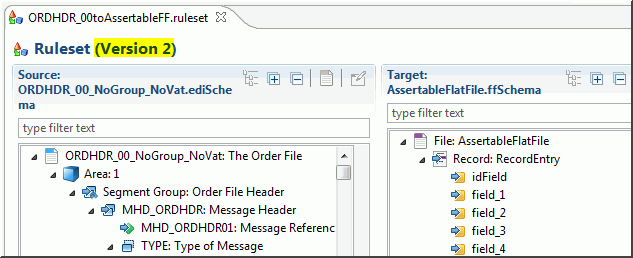
While these versions refer primarily to the old or new transformation engine, they too are used in labeling resources such as the Ruleset, Business Process, and more.
What is a version 2 resource?
A version 2 resource simply supports the new transformation engine. For example, while the steps to create and define a Ruleset basically remain the same, there are some changes to functionality and improved testability. One example is the ability to test your Ruleset directly within the editor, without having to create and deploy other supporting objects (resources) first.
When will I use a version 2 resource?
If using Clarify v4.6 (and above) for the first time, you will be using the new engine by default, and all newly created Rulesets and supporting resources will be version 2.
However if you have existing integration projects that were built with pre-4.6 versions, you were using the older engine, including the older, version 1 Ruleset. You can continue to do so, as the Studio UI gives you the option to use earlier version resources.
If you choose to take advantage of the new engine but wish to use existing resources, then a simple conversion step will allow you to make these resources compatible with the new engine. See the topic on Resource Compatibility for more information.
